I’ve been running my closed-headphone mega-review for nearly two years, with 29 headphones ranked so far, plus owning and testing many others that didn’t qualify (usually for being open-backed), from $30 to $5,000. It’s rare that a headphone can surprise me anymore.
And even though the first-generation Bang & Olufsen BeoPlay H6 had been my top pick for a long time, I’d lost faith in their recent headphone efforts, having been very disappointed by the H6 DJ Khaled Edition, wireless H7, and on-ear wireless H8.
But the new H6, distinguished simply by “H6 (2nd generation)” on the box, blew me away.
Original H6 at left, new H6 (2nd generation) at right.
It looks nearly identical to the first H6 — the only apparent differences are the driver cover cloth, which has gone from green to black (in the black model), and the barrels on the headphone cable, which no longer have metal finishes (but now fit through slightly thinner openings in many phone cases).
The H6 remains one of the most comfortable headphones I’ve ever worn, with a very lightweight design and excellent earpads. Isolation of outside noise (and leakage of music to the outside world) remains average for closed headphones, and portability is excellent for over-ear wired headphones.
Upon any physical inspection between the first and second H6, you’ll think nothing has changed.
Until you hear them. They sound, quite simply, awesome.
The original H6 also sounded awesome, with only a few caveats: the bass was a bit light, the midrange was a bit bumpy, and they needed an amp to sound their best at higher volumes.
The H6 “2nd generation” has solved every shortcoming of the original H6:
- Just the right amount more bass to better satisfy modern preferences without overpowering the rest of the sound.
- Smoother midrange without the first H6’s inconsistencies.
- Even more treble detail without sounding harsh, unless you’re very sensitive to treble.
- It’s more efficient — an amp is no longer needed.
It’s easily the best portable headphone I’ve ever heard, and one of the top few best headphones I’ve heard, open or closed, at any price, period.
At $400, this isn’t an affordable headphone to many. But for the first time, the H6 is a great value for its price, competing so well against other headphones at $400 or less — even full-size, open-backed models — that being portable, comfortable, and closed-backed truly comes with no drawbacks.
The only mystery to me is why nobody else seems to have discovered it yet. I can’t find a single mention of the update anywhere — not even on B&O’s site, which only shows the 2nd-generation model in the photos but seemingly makes no mention of the change.
If you don’t need Bluetooth or noise cancellation (which come with significant tradeoffs) and are willing to spend $400, get the H6 (2nd generation). Highly recommended.
See how it compares against 28 other closed headphones in my ongoing portable headphone mega-review.
Overcast 2.5 is now available, bringing major under-the-hood improvements and some of the most requested features to my iOS podcast player.
Dark theme and file uploads for patrons
A dark theme has been Overcast’s most requested feature since 2.0 knocked streaming off the list. I also wanted to offer patrons something special for supporting Overcast, but didn’t want it to be something for which its absence would make the app significantly worse for non-patrons (like the old pre-purchase restrictions). The dark theme was a perfect fit.
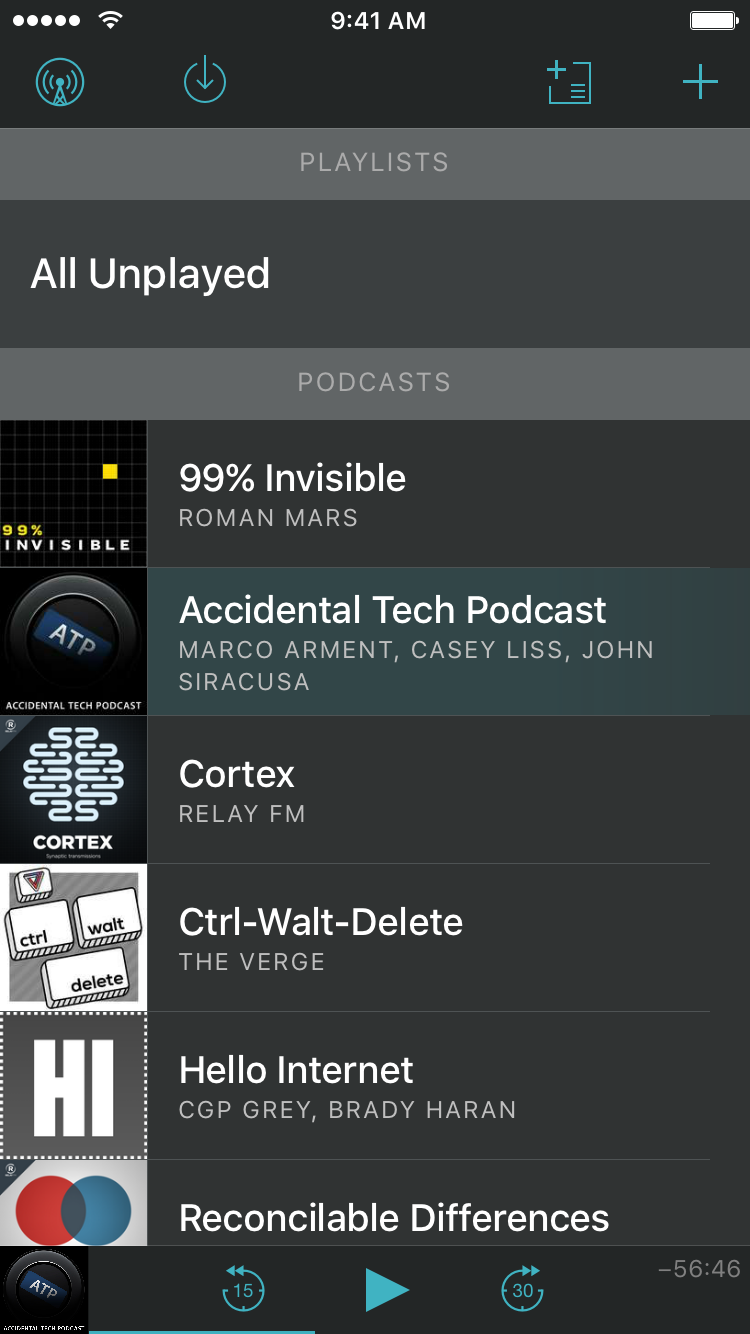
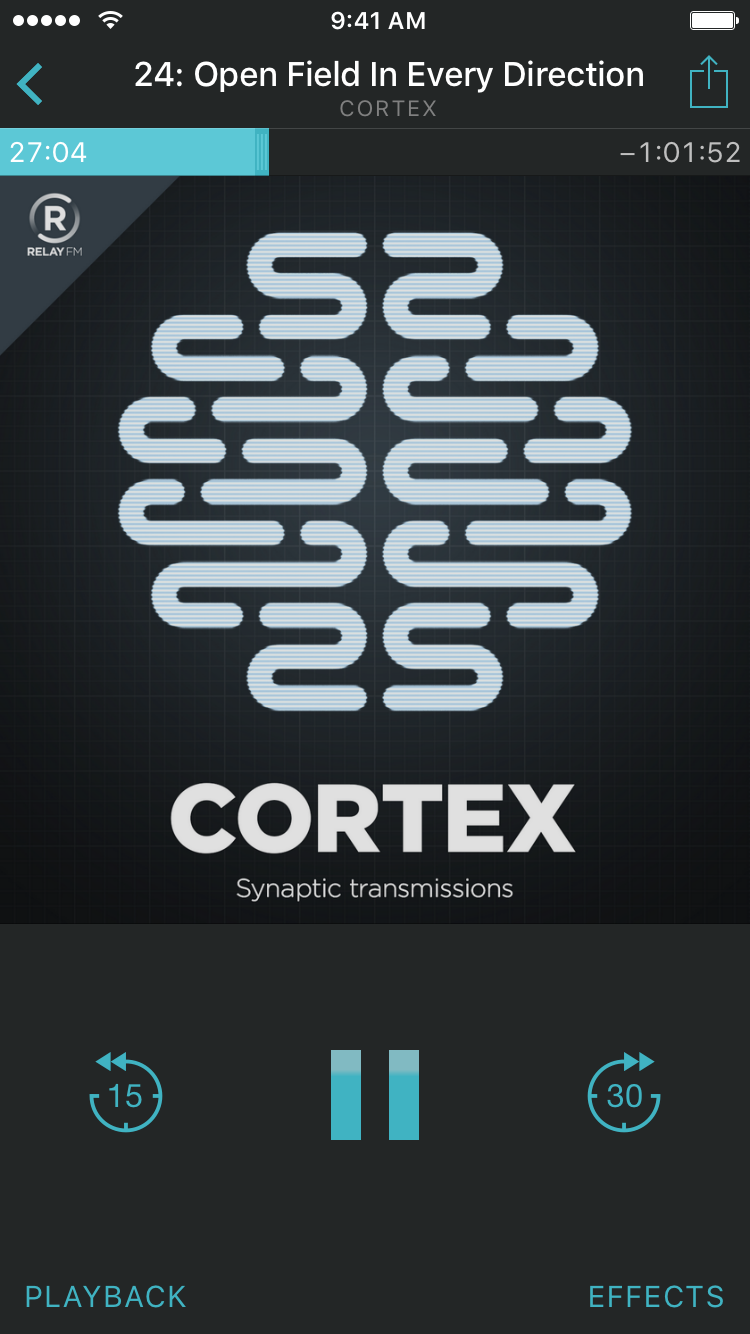
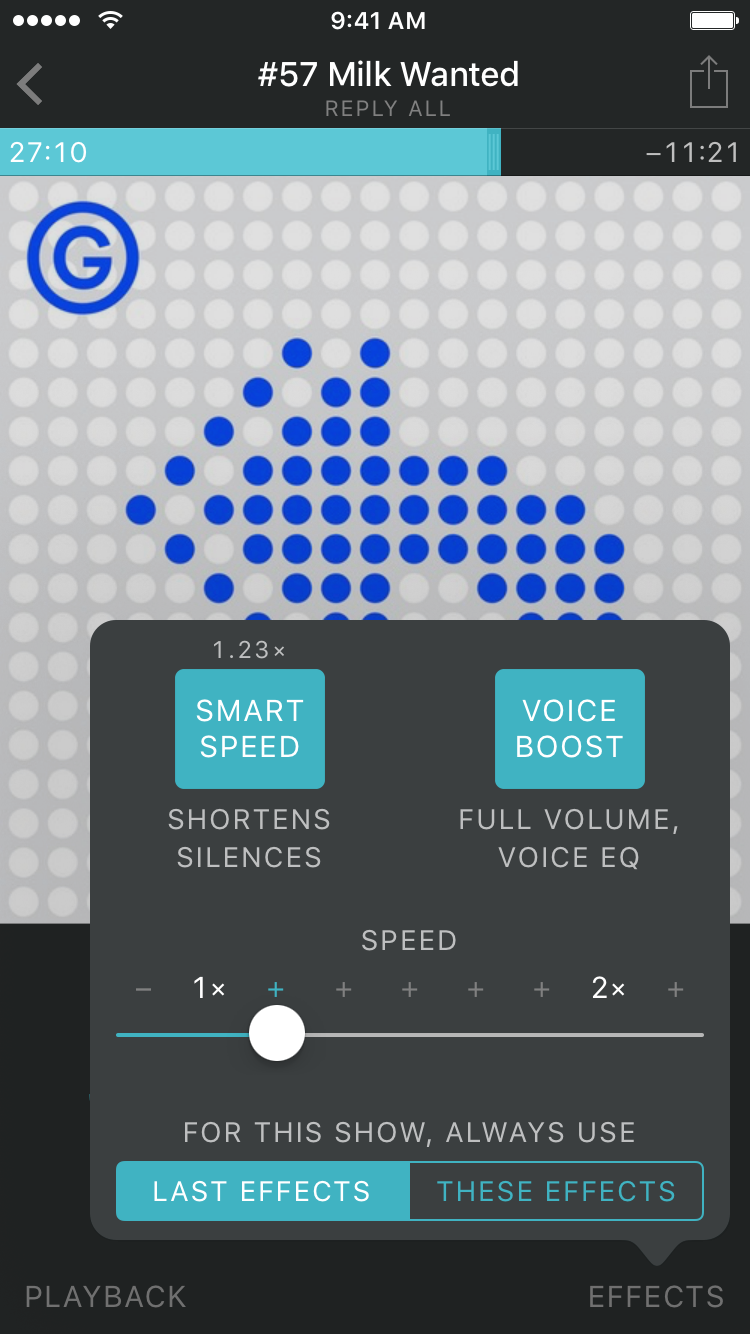
It features Apple’s new San Francisco font and a modern blue accent color for a fresh new look that’s still distinctly Overcast. I love it, and I hope you do, too.
I also often get requests for Overcast to play files outside of podcast feeds, such as lecture recordings, audiobooks, and privately distributed podcasts.
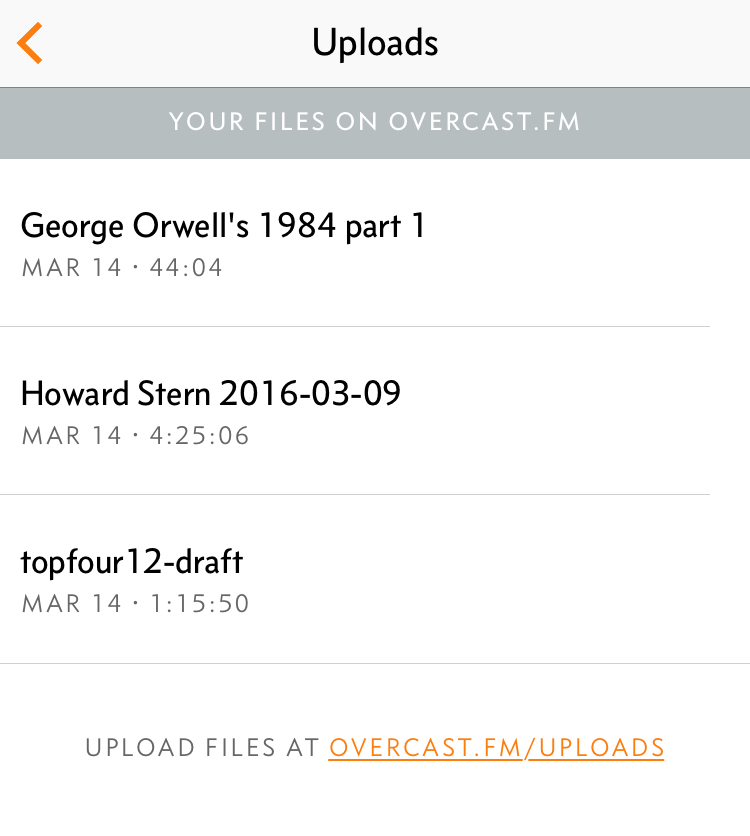
The new Uploads feature lets patrons upload DRM-free audio files for their own personal use (not publicly shared). One unexpected use I’ve found for this: podcast producers playing draft episodes before publishing.1
More battery life
I don’t know anyone who couldn’t use a bit more battery life from their iPhone, so I wanted to make sure I was doing everything I could to minimize Overcast’s power consumption.
Apple doesn’t provide precise enough tools or APIs for developers to usefully measure real-world battery consumption, so I first had to make my own battery-benchmarking tool using private APIs.2
Overcast was already pretty efficient, but the EQ-bars visualizer was a significant battery drain (and was so distracting that a very large portion of users had disabled it), so I’ve replaced the visualizer with a smaller, simpler, far more efficient one inside the Pause button:3
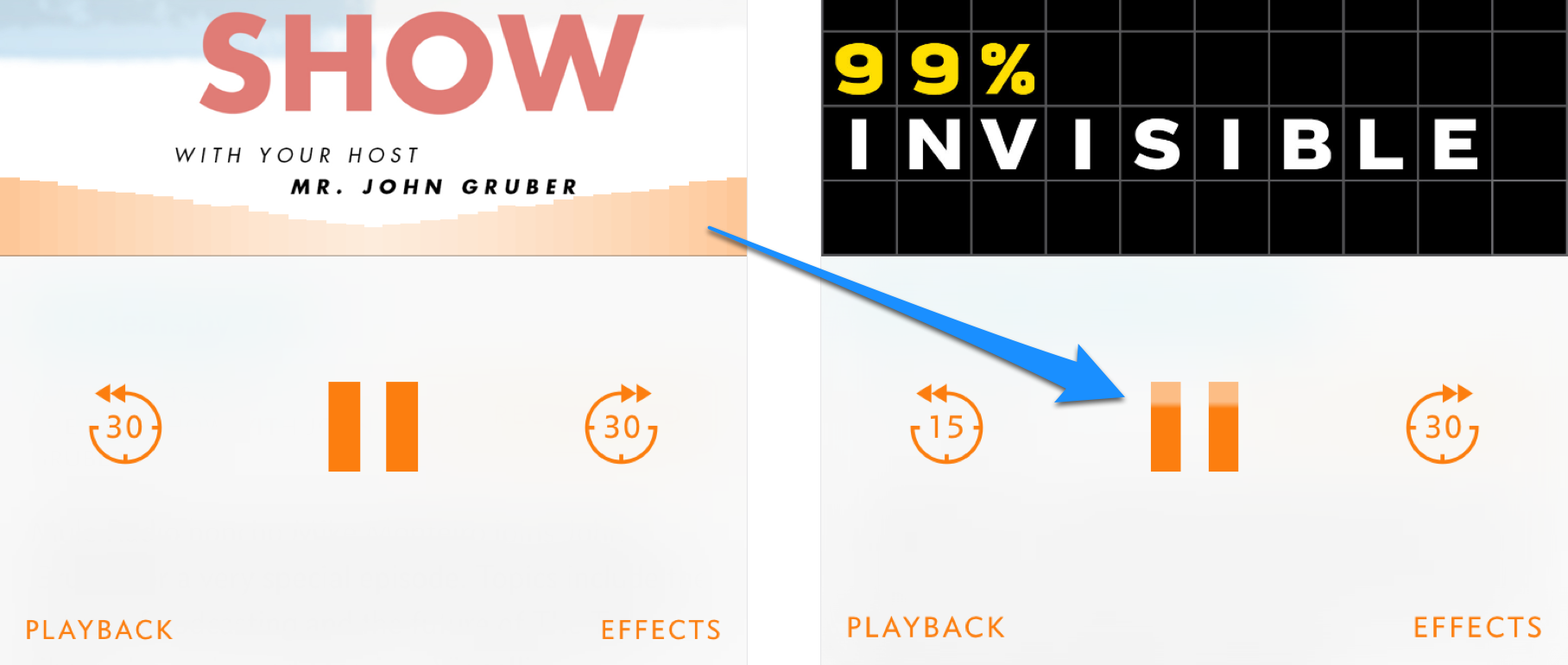
Old visualizer bars at left, new bars inside the Pause button at right.
After many hours of experimentation and optimization, I’ve highly optimized Overcast’s audio engine and UI to match or exceed the efficiency of Apple’s built-in Podcasts app in normal playback.
In the first two graphs, these aren’t realistic numbers for real-world use. The testing iPhone was running no other apps, received no notifications, was connected only to Wi-Fi (no cellular), and except in the last graph, wasn’t actually driving any headphones. The tests were designed to test efficiency differences in the audio engine and playback UI. Only their relative differences matter, not their absolute values:
Overcast 2.0 vs. 2.5 and Apple Podcasts
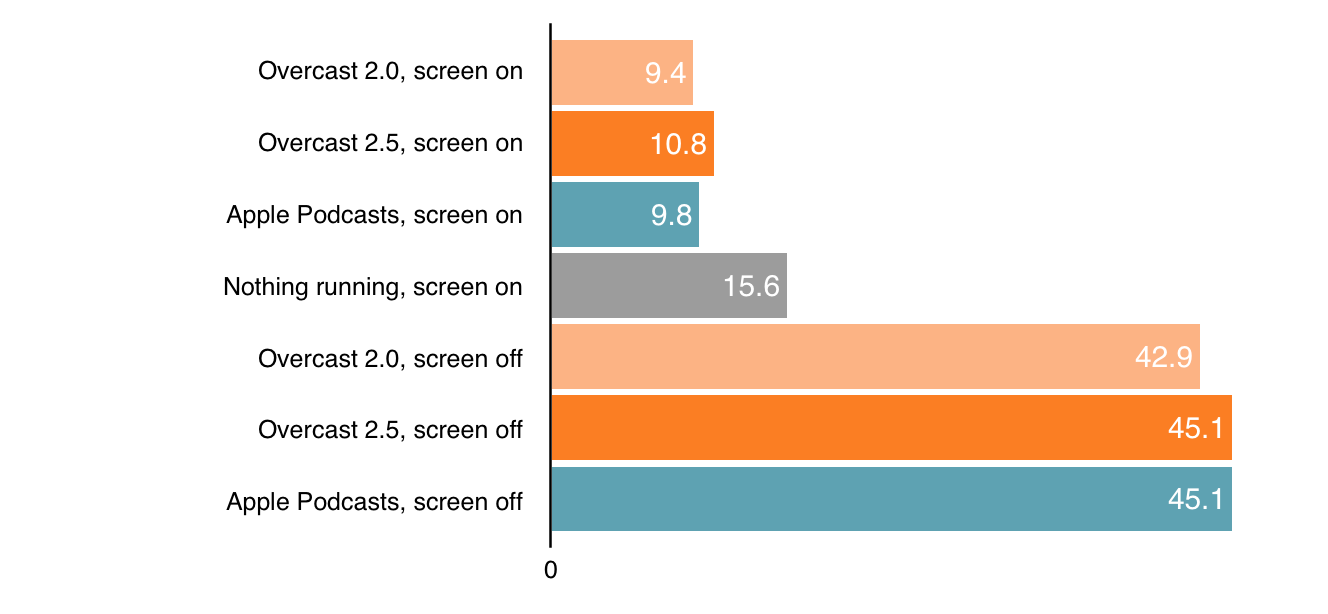 Approximate hours of battery life on iPhone 6, headphone cable to nothing
Approximate hours of battery life on iPhone 6, headphone cable to nothing
As you can see, turning the screen off is a huge battery saver.
People often ask whether faster playback speeds or Overcast’s Smart Speed® and Voice Boost® effects use significantly more power. Fortunately, they have only a small effect on battery life:
Speeds in Overcast 2.5 and Apple Podcasts
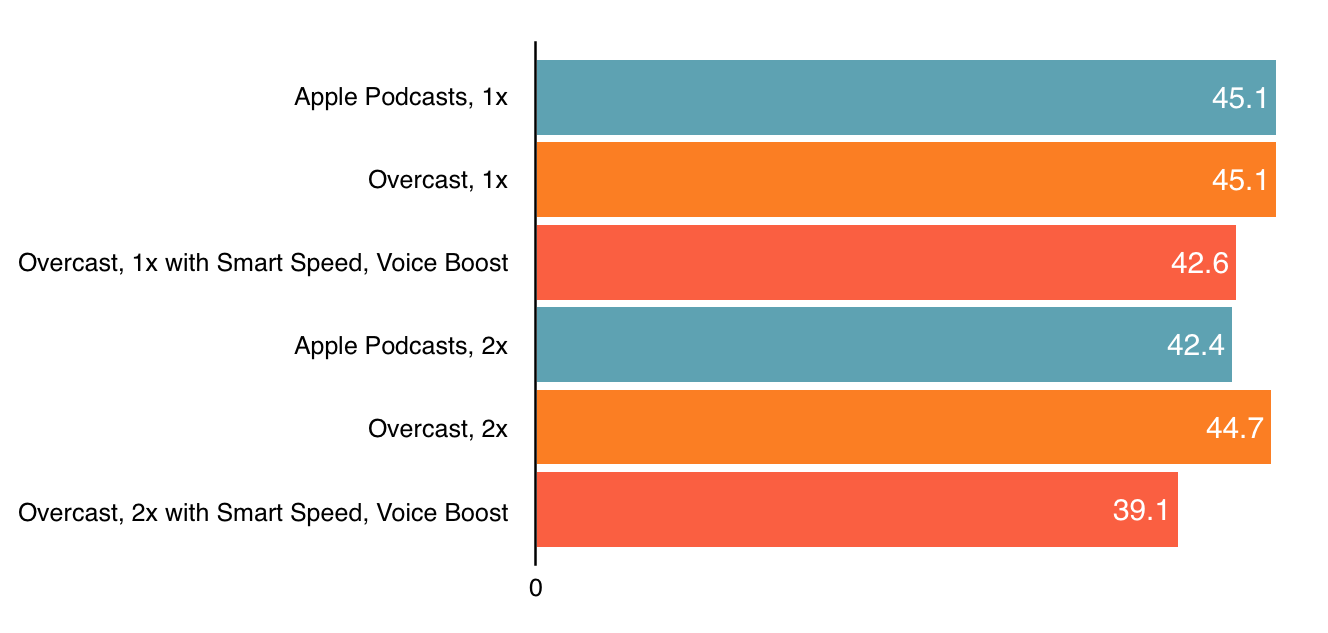 Approximate hours of battery life on iPhone 6, screen off, headphone cable to nothing
Approximate hours of battery life on iPhone 6, screen off, headphone cable to nothing
Finally, while I was set up for testing, I wanted to test the battery differences between different output types. For instance, how much of a difference is there between wired and wireless headphones? Is AirPlay a big battery drain?
Output types in Overcast 2.5
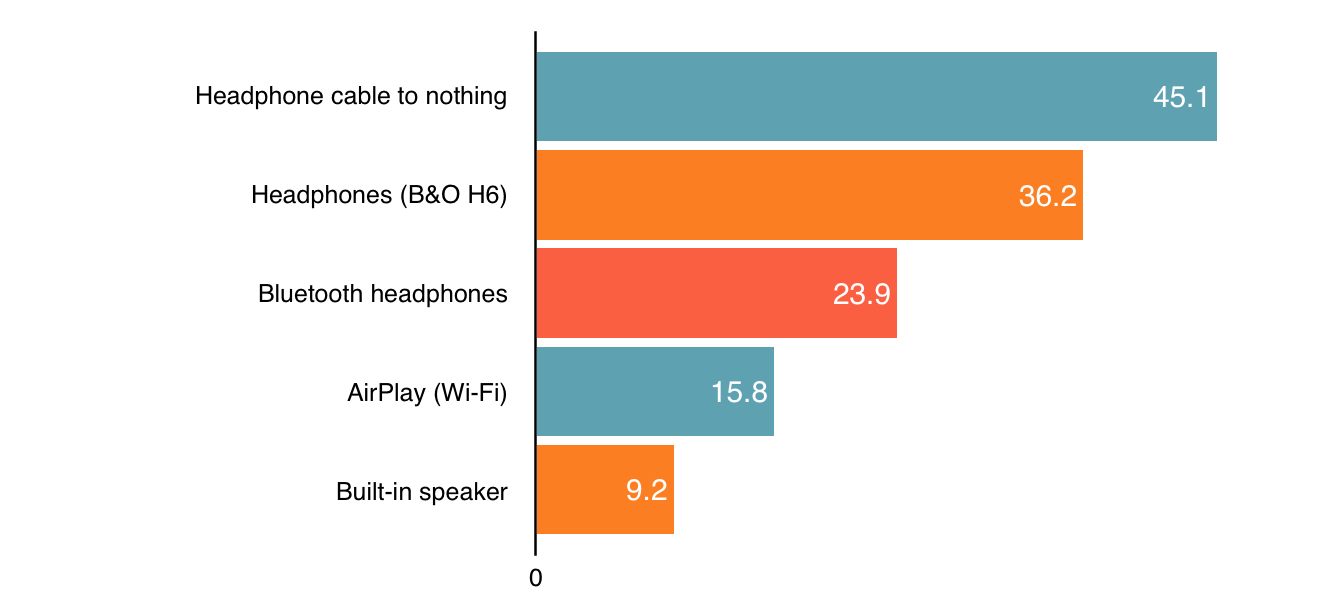 Approximate hours of battery life on iPhone 6, screen off, at maximum volume
Approximate hours of battery life on iPhone 6, screen off, at maximum volume
Some results were unsurprising: Compared to wired headphones, Bluetooth headphones cut battery life by about a third, while AirPlay cut it about in half. But the biggest battery drain is the built-in speaker, which is even more costly to the battery than AirPlay.
Maybe I thought I needed to improve battery life so much because I often play podcasts through the built-in speaker with the screen on. Now I know I shouldn’t, but it’s so convenient.
So I figured I might as well make it sound better.
Voice Boost for iPhone speakers
The iPhone’s built-in speaker sounds, well, sub-optimal. In 2.5, with Voice Boost enabled, it sounds a hell of a lot better.

Yes, I’m crazy. Pardon the dust.
I’ve developed a separate Voice Boost profile for the iPhone speaker, which boosts volume even further than before while dramatically reducing real-world distortion and harshness, especially with the phone on a flat surface.
It’ll never sound like a great full-size speaker — you can’t beat physics — but it’s significantly improved for podcast listening.
And more
I’ve also improved a bunch of little things, fixed bugs, and added a few more features:
- Tapping inactive episodes now adds them, rather than immediately playing them via streaming. (Tap again to play.) It’s a happy middle ground between the fast 1.0 interactions and the streaming capabilities in 2.0.
- Batch Add/Delete All episodes for a podcast. (Finally!)
- The directory window now stays open after adding a podcast. (Finally!)
- Much faster syncing, with much less data usage. This was a major architectural change to the app: in short, when browsing the back-catalogs of your podcasts, it now fetches the “All” episodes list on demand rather than storing and syncing them all constantly for offline reference (which was mostly pointless, since you can’t listen to any undownloaded episodes when you’re offline anyway).
Overcast 2.5 is a free update, and everything except dark mode and file uploads is completely free for everyone. Get it now!


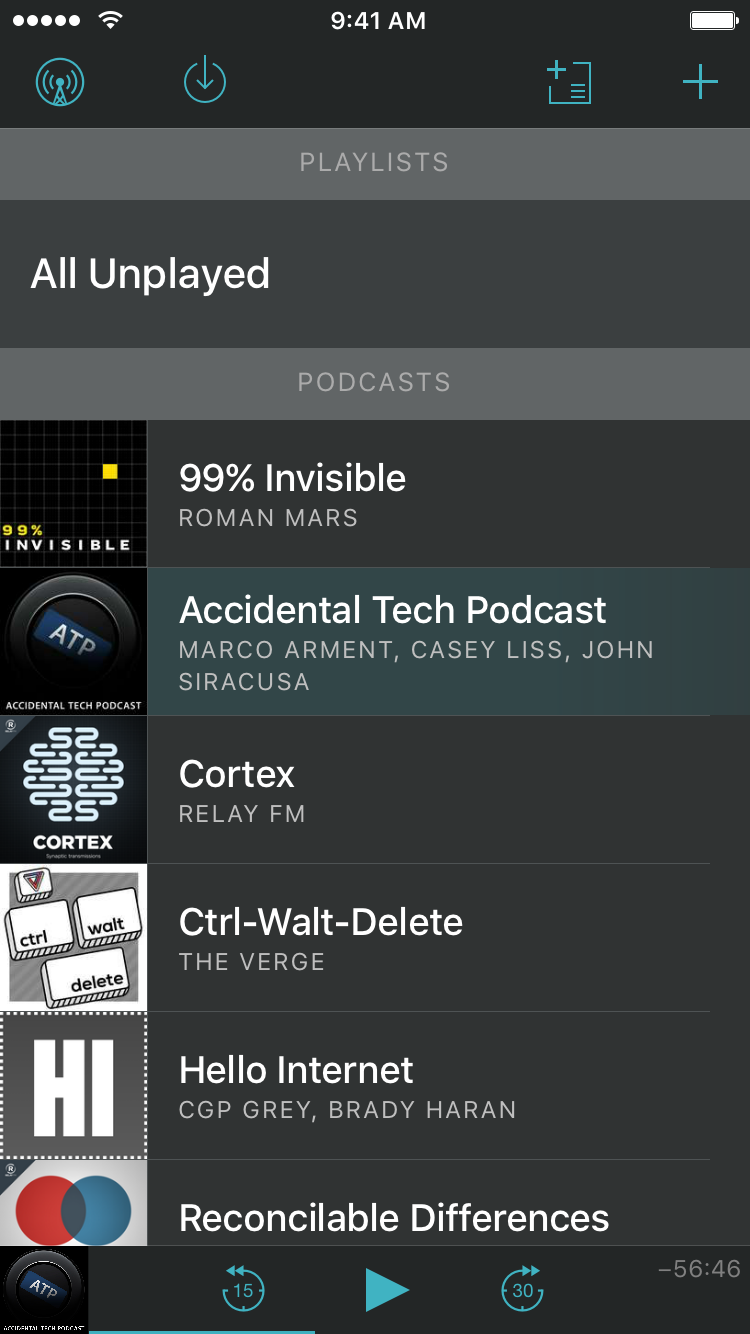
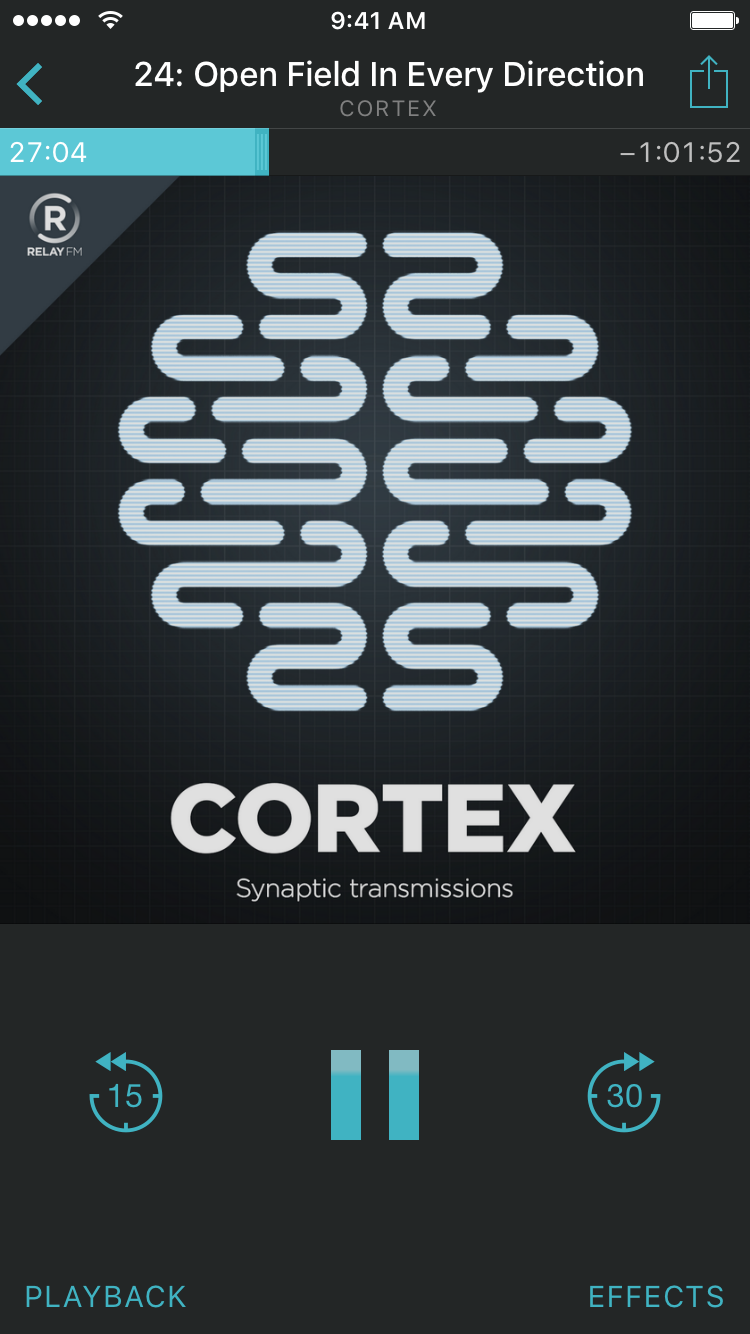
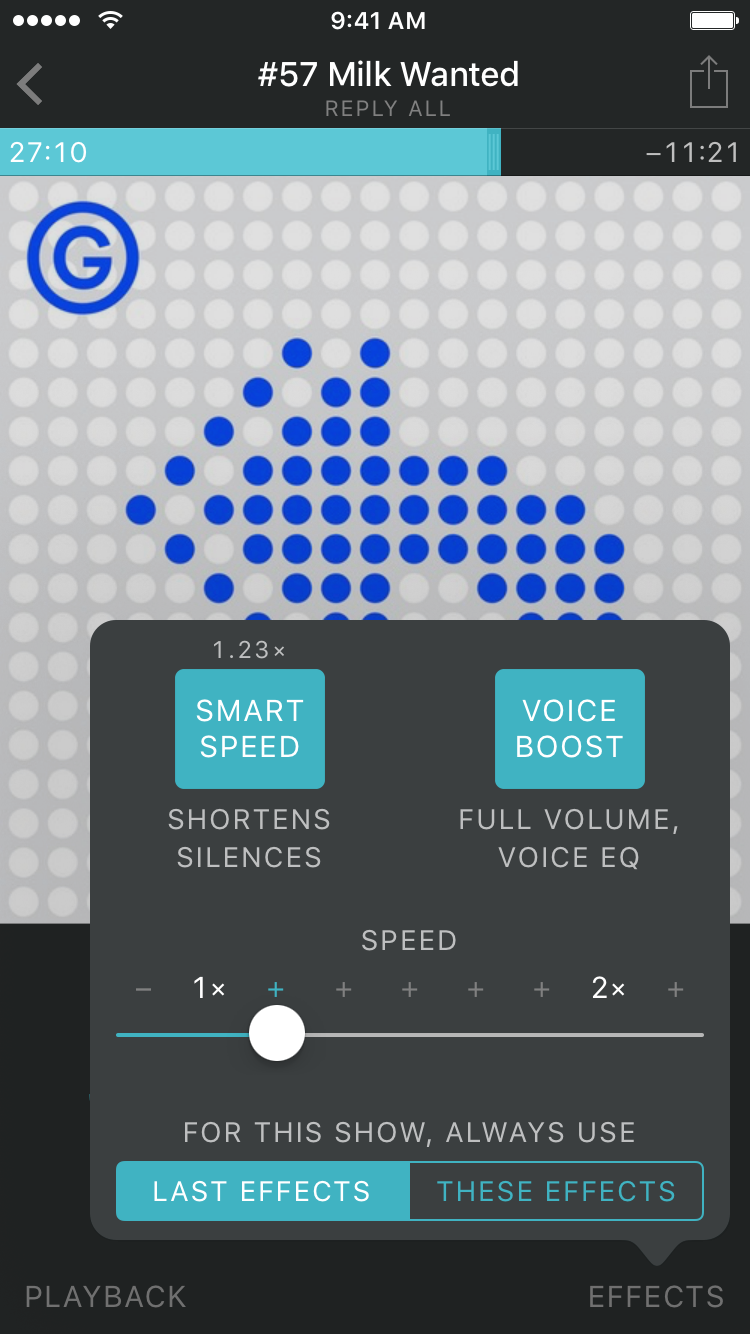
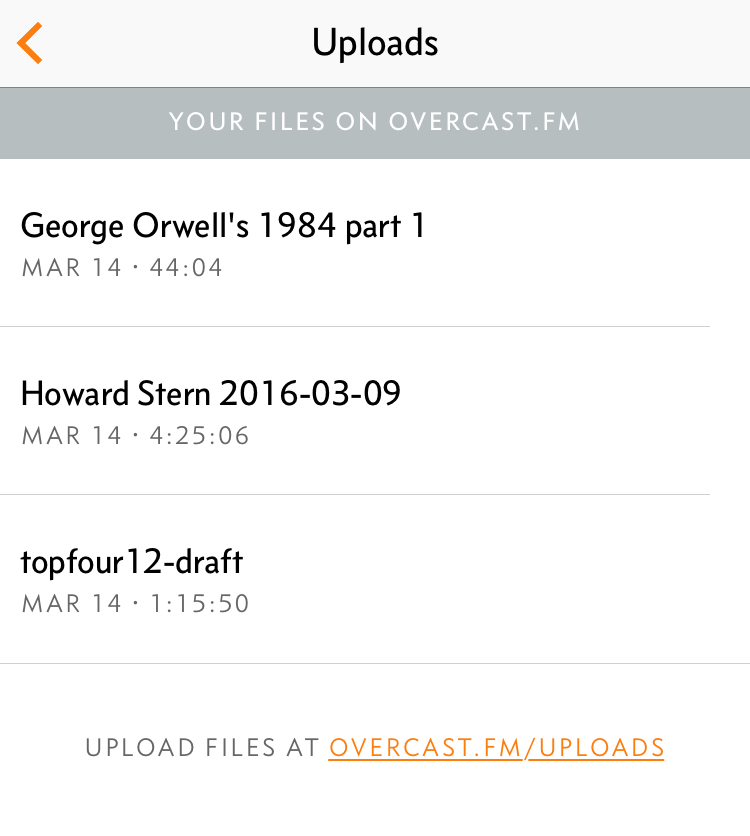
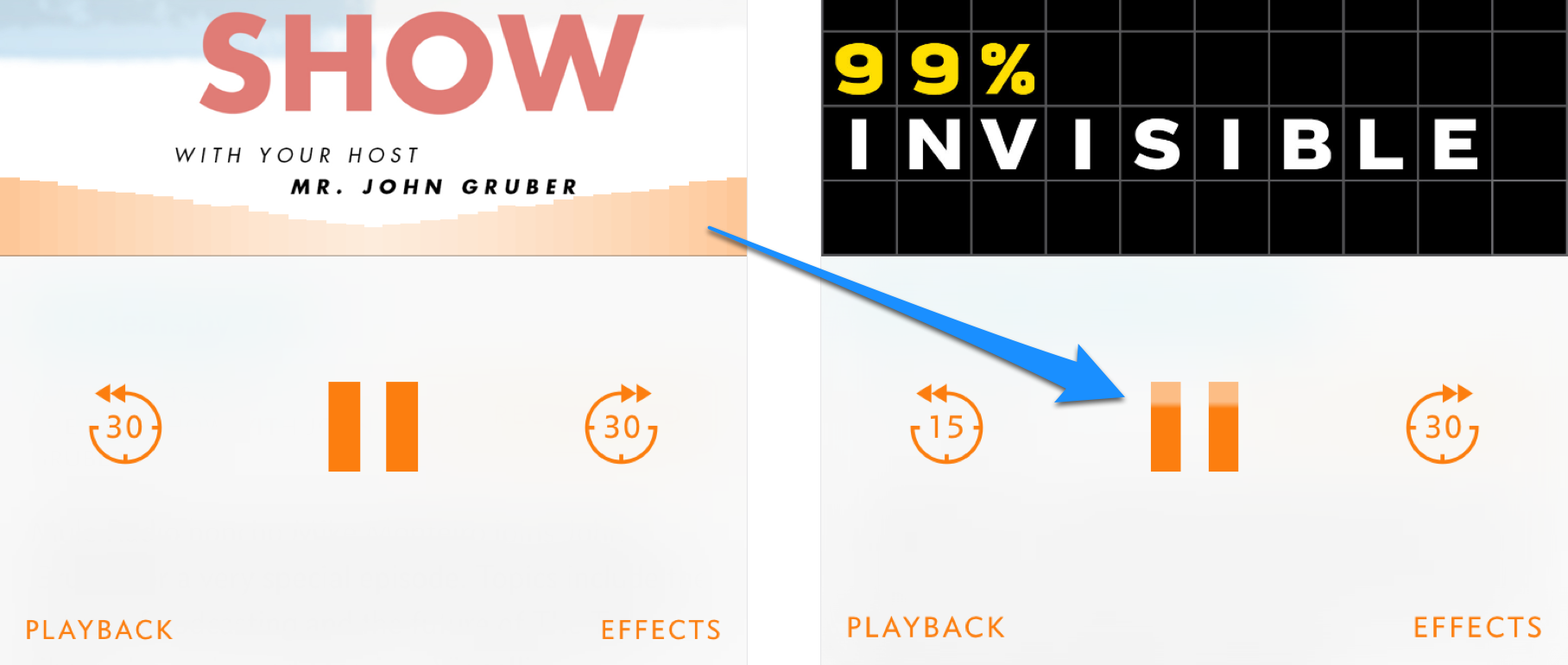
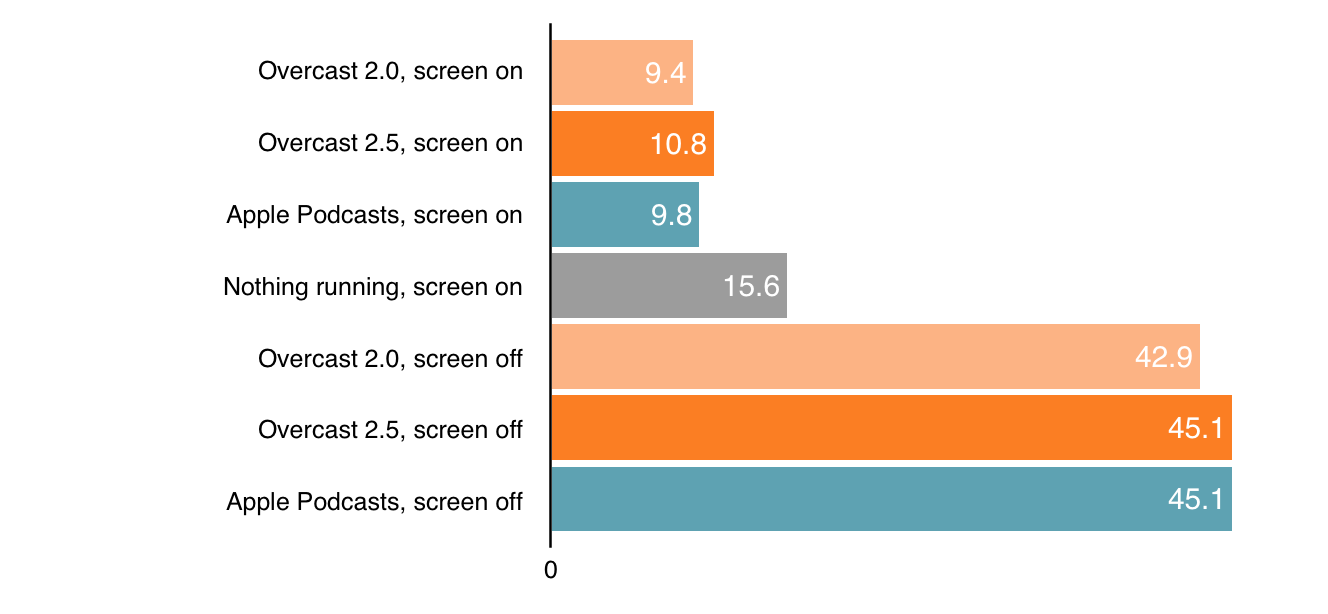 Approximate hours of battery life on iPhone 6, headphone cable to nothing
Approximate hours of battery life on iPhone 6, headphone cable to nothing
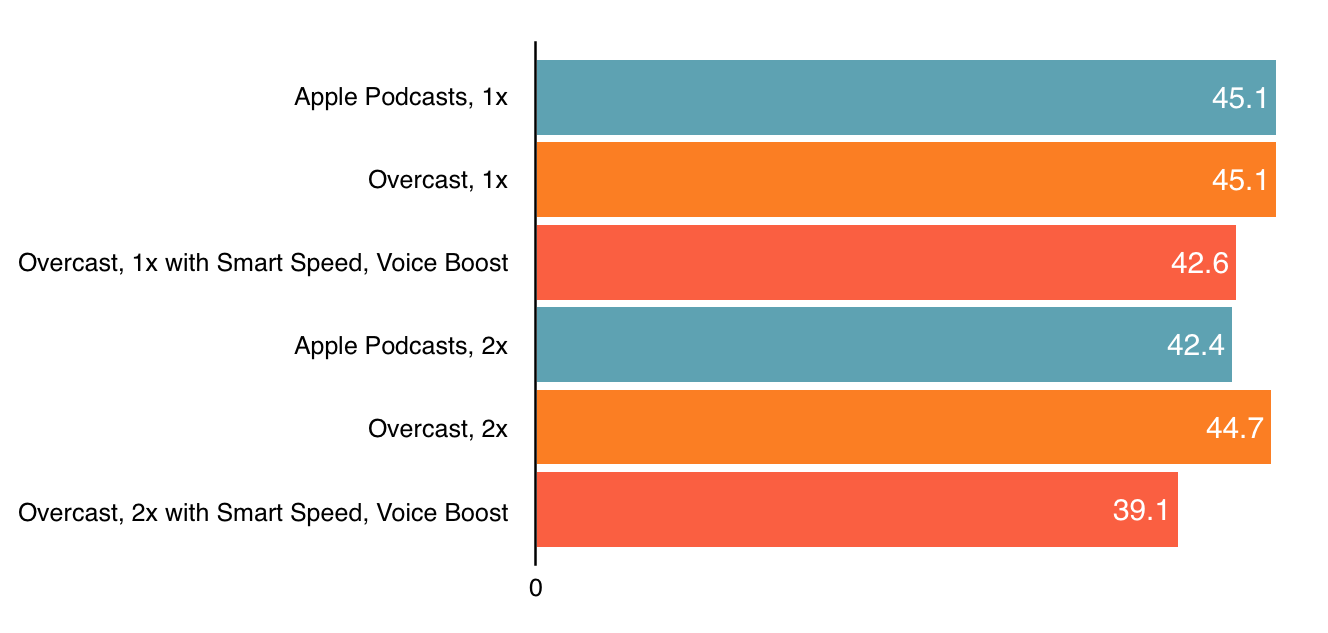 Approximate hours of battery life on iPhone 6, screen off, headphone cable to nothing
Approximate hours of battery life on iPhone 6, screen off, headphone cable to nothing
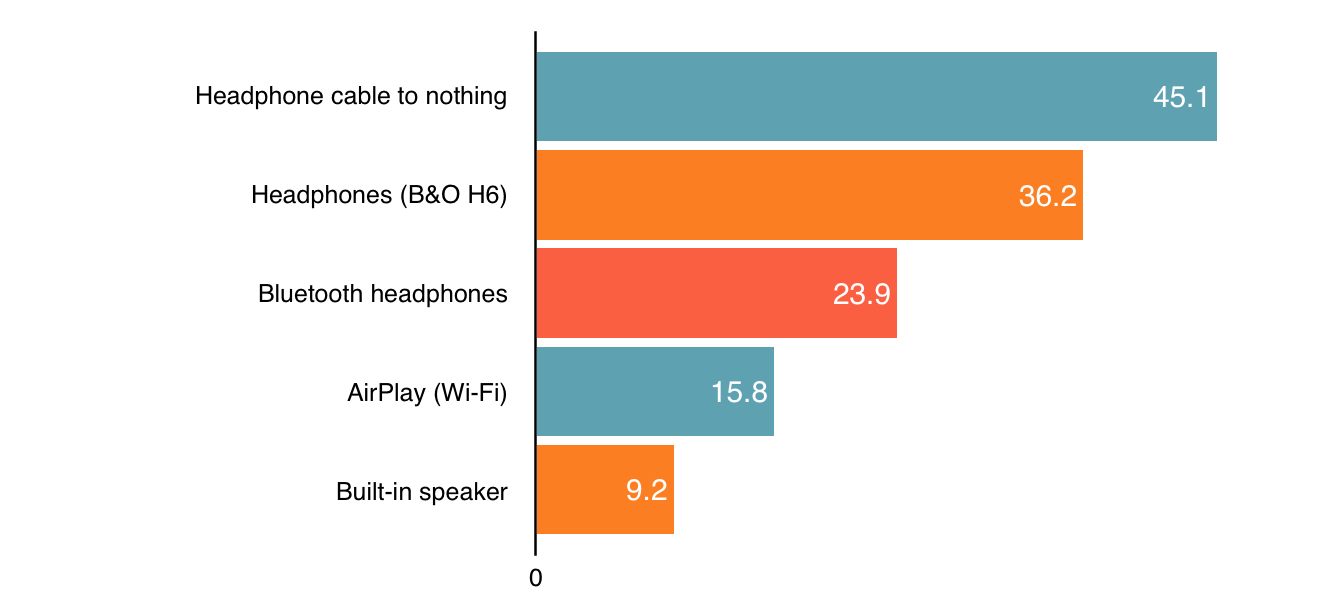 Approximate hours of battery life on iPhone 6, screen off, at maximum volume
Approximate hours of battery life on iPhone 6, screen off, at maximum volume
