Our Favorite LaunchBar Feature
Justin Williams’ favorite LaunchBar feature is the clipboard history. It’s my favorite feature, too:
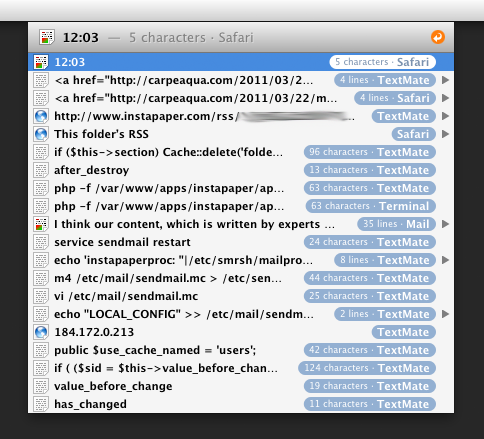
Before LaunchBar, I used Quicksilver for launching apps and nothing for clipboard history. But now that I’ve integrated clipboard history into my workflow, I couldn’t go without it again.
My most common use is shuffling around two or three items in a stack. Select the first, Cmd-C, select the second, Cmd-C, go to the second item’s destination and hit Cmd-V, then go to the first item’s destination and hit Cmd-Backslash, Down. It’s invaluable when programming or juggling links for a blog post (as you can see by my stack’s contents in the screenshot).
Now, using a computer with “only” one pasteboard, like iOS devices or other people’s computers, feels primitive and constraining.
And honestly, I’m not a big LaunchBar fan otherwise. I think Quicksilver was much better at launching apps. More than a year after switching to LaunchBar because I thought Quicksilver was dead (which might not be the case anymore), I still make far more mistakes launching apps with LaunchBar and I’m still not fully accustomed to the nuances of typing into it.
But I’ve tried other clipboard-history apps (all of which cost far less than LaunchBar’s $35 price), and I like LaunchBar’s implementation best by far.
Maybe I’ll just turn off the app-launching feature and go back to Quicksilver for that, leaving LaunchBar running only as a very expensive (but good) clipboard-history tool.