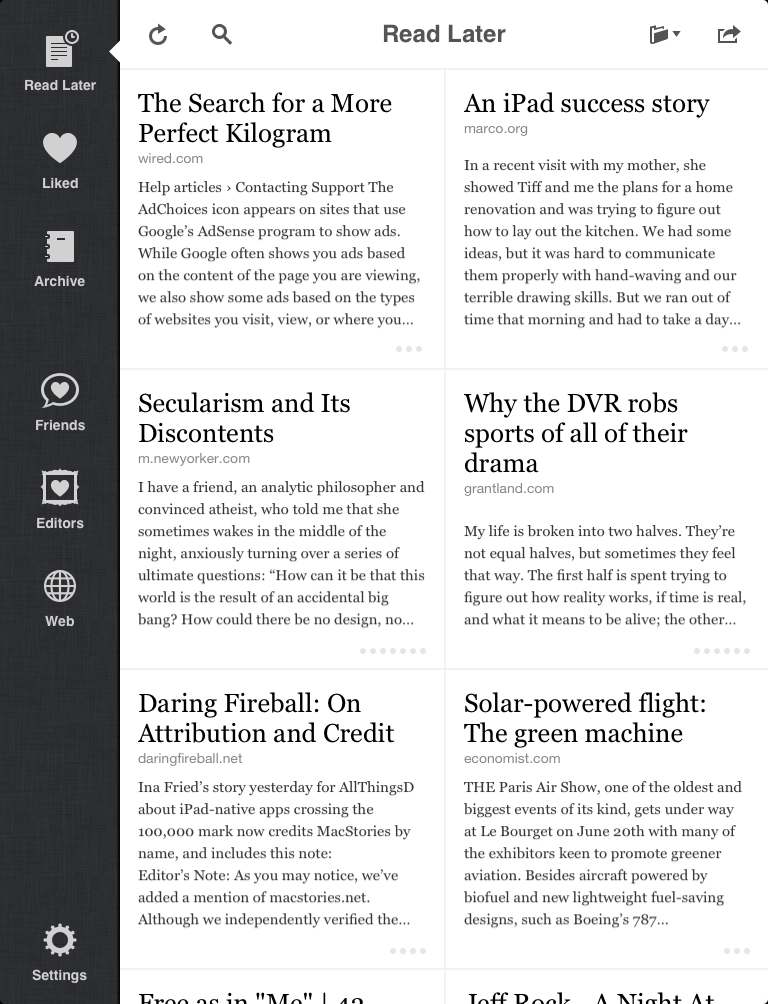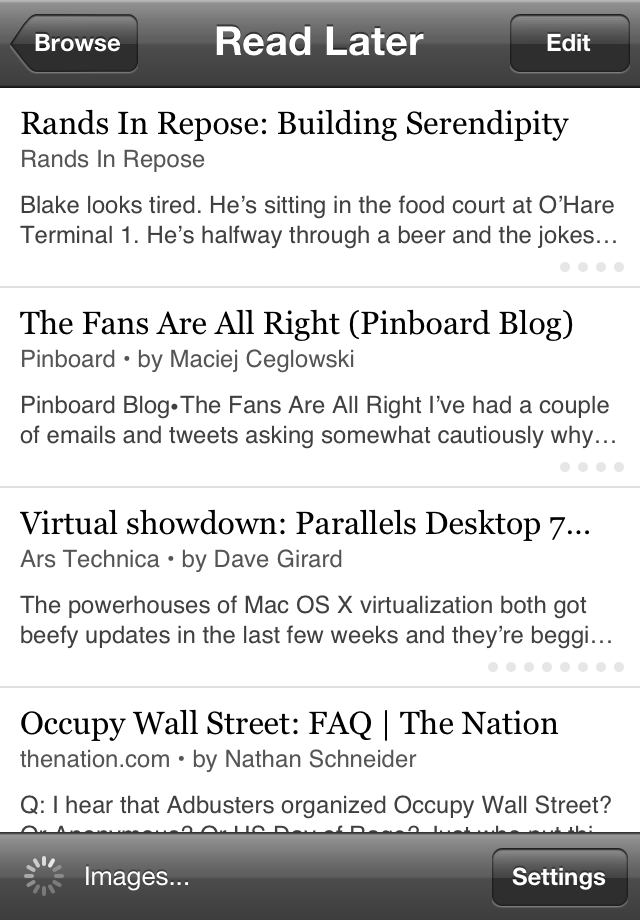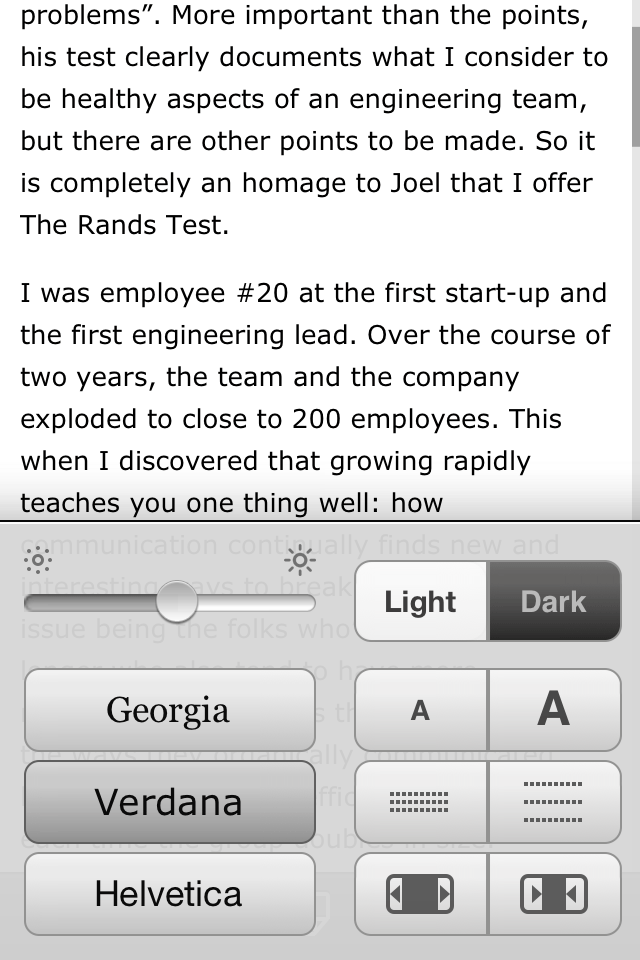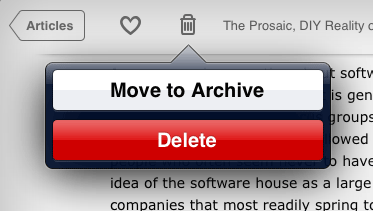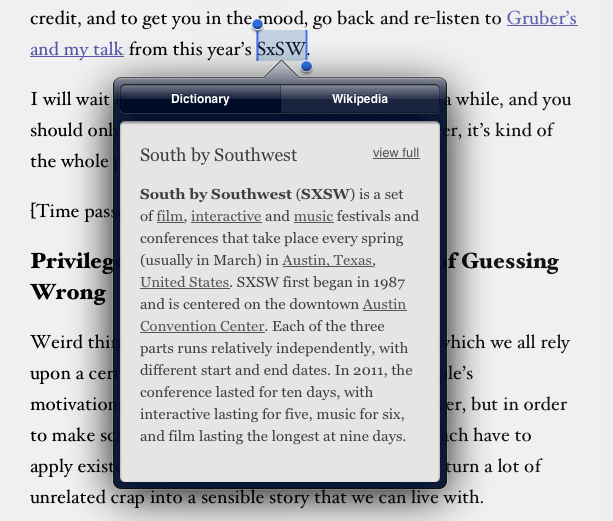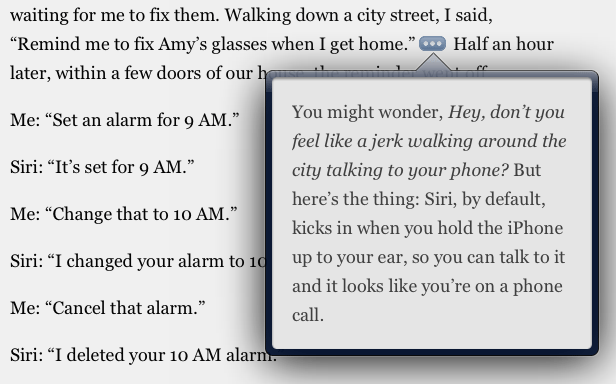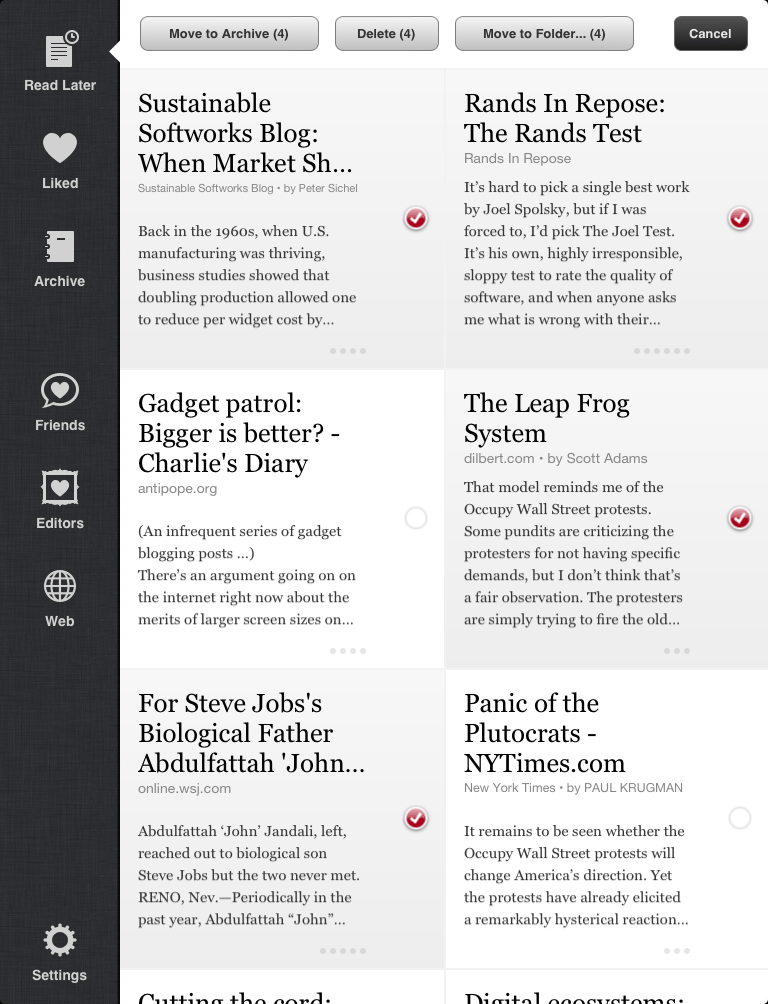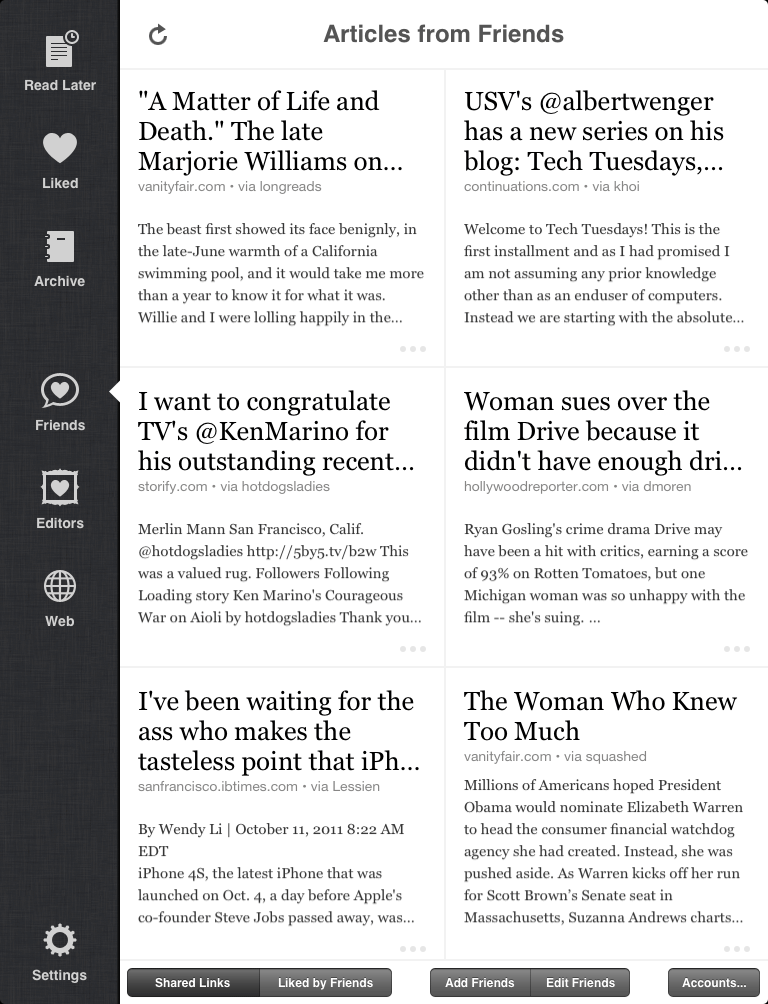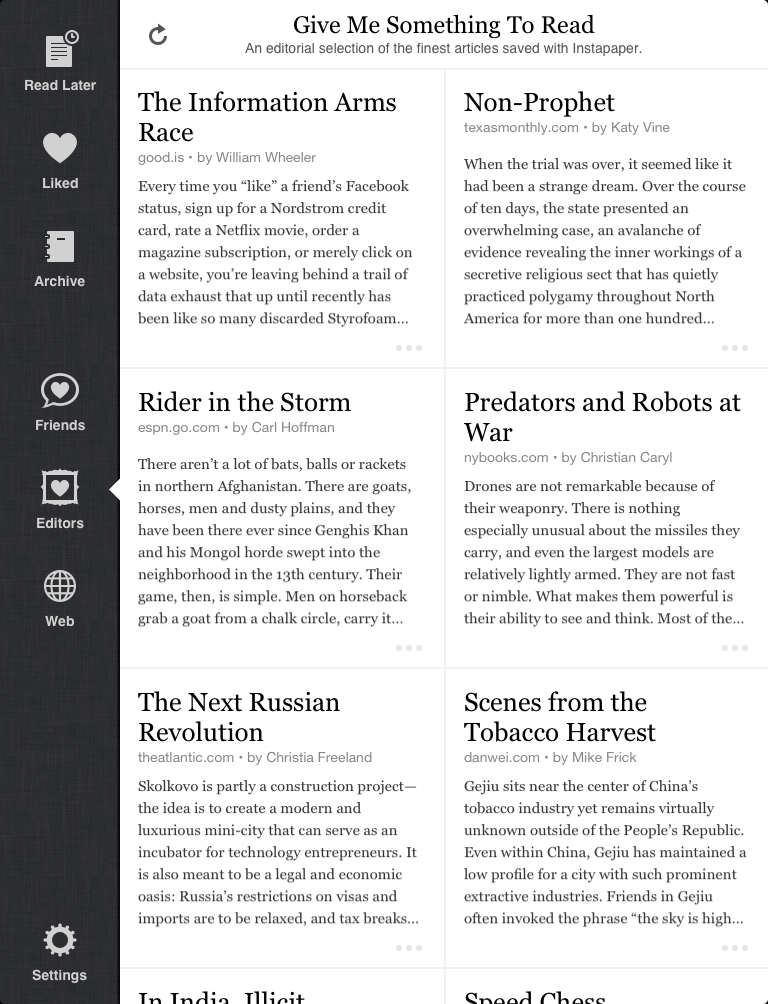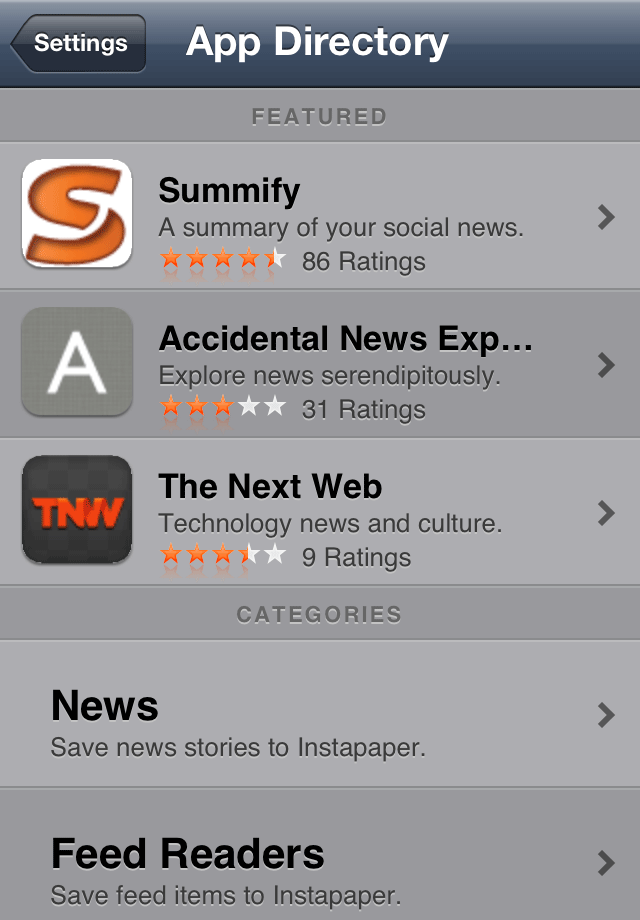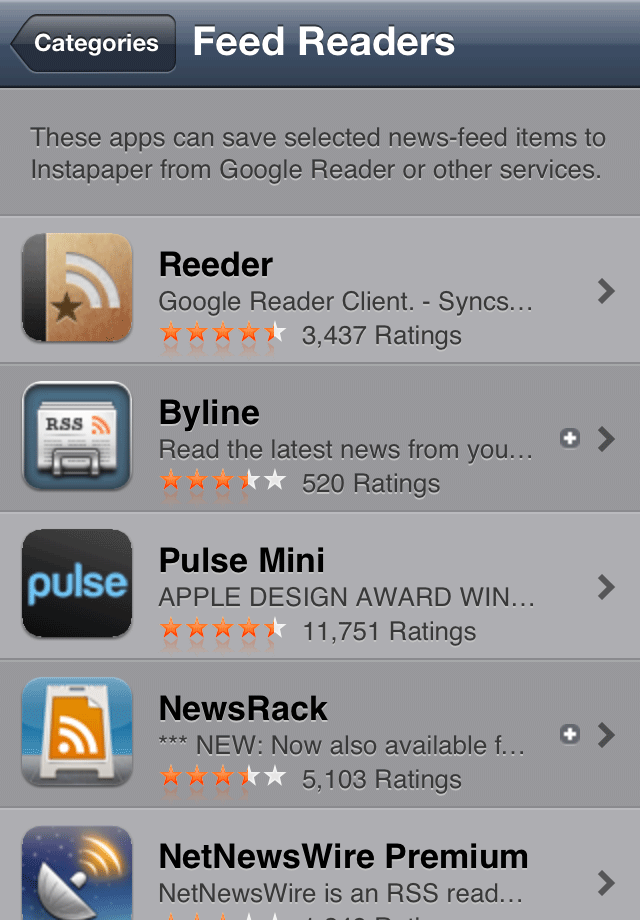Introducing Instapaper 4.0 for iPad and iPhone
This is a big update. (Impatient? App Store link.)
Navigation
The iPad browsing interface has been completely redesigned to feel more at home in the iPad environment. Instead of just being a blown-up full-screen list, it’s now a more touch-friendly grid, with all navigation available in any orientation:
On iPhone, the navigation has also been unified and restyled:
Reading
The iPhone reading screens also no longer show the top status bar by default (but there’s an option to put it back). This gives a larger, less distracting reading area without sacrificing easy access to the toolbar or annoying customers with finicky full-screen tap modes.
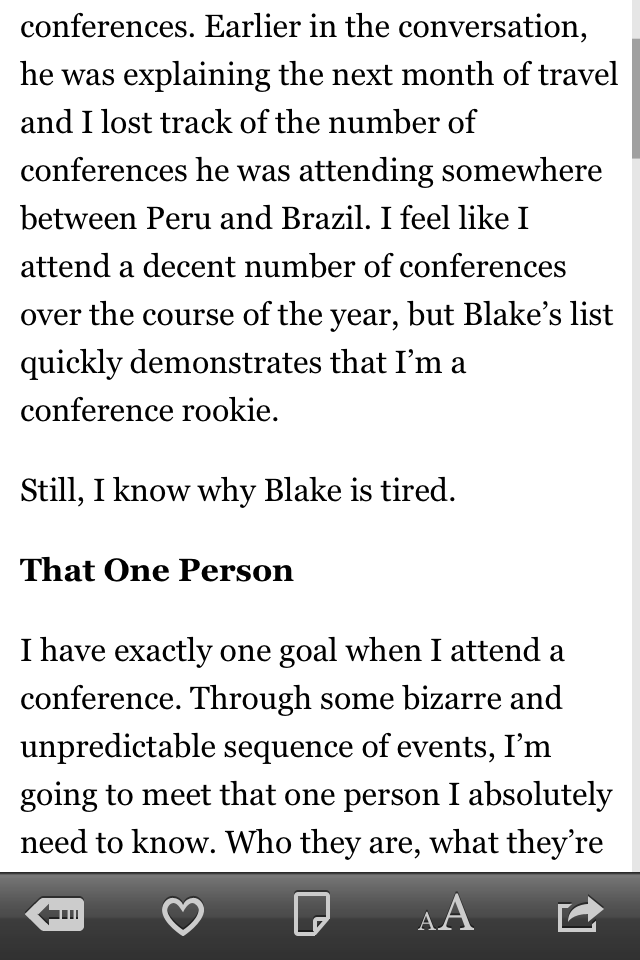
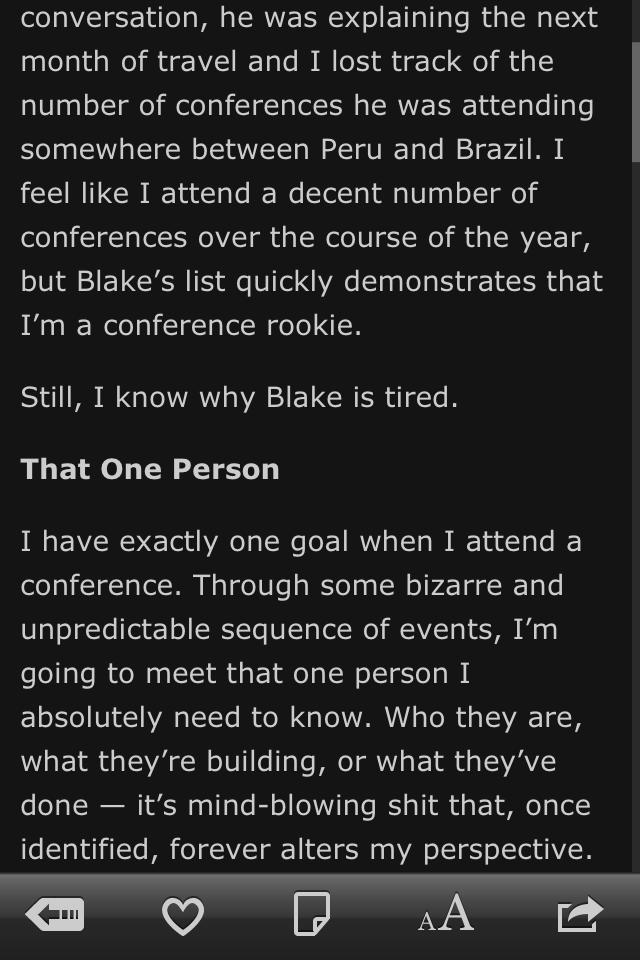
The iPhone reading screen (dark mode, right)
Want to check the time periodically without leaving the status bar visible all the time? Just tap the Actions button in the toolbar and the status bar will slide in.
Articles from many sites now display the site title, author name, and published date when available:
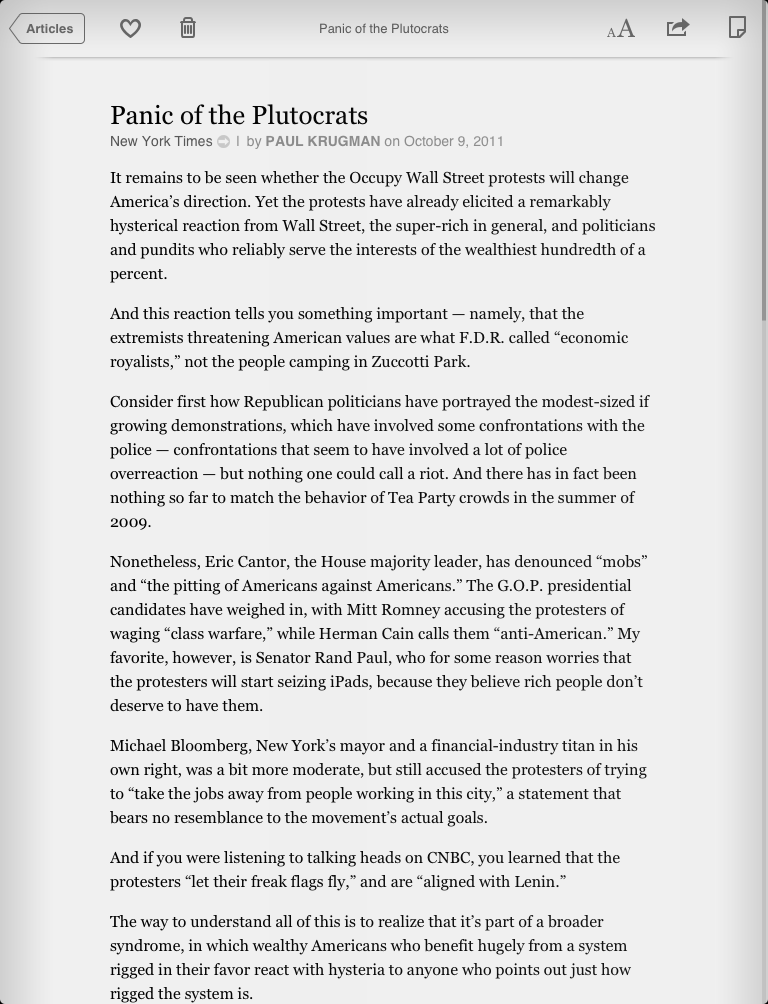
(Availability of author, title, and date information will increase over time.)
The scroll bar on the right side is now draggable: simply touch the indicator for a moment to activate it, then drag to quickly scroll through an article. With the small activation delay, you won’t accidentally invoke it when scrolling normally, but it’s easy to activate when you want to.
Reading at night in dark mode is now even better, because under iOS 5, Instapaper now supports true hardware brightness control. Adjustable brightness is now also available on iPhone for the first time:
To finally end the long-standing confusion and debates between Archiving and Deleting articles, they now peacefully coexist everywhere:
When you’ve Liked an article, the Delete option is not shown, since deleting it would also remove it from your Liked list.
Wikipedia
Selecting text and tapping Define can now look up terms in Wikipedia (online) in addition to the offline dictionary:
Footnotes
Footnotes from most websites are now converted to a “…” button that shows them in a popover so you don’t need to jump to the bottom to read them:
This is a huge improvement in the usefulness of footnotes while reading. Showing similar popups with Javascript to all web browsers should really be a feature of all blogging software that generates footnotes.
Multi-select
Articles can now be multi-selected, like Apple’s Mail and Photos apps, for archiving, deleting, or moving to folders:
Browsing
Instead of just showing Liked articles from online friends who use Instapaper, the Friends panel can now show all links posted to your Facebook news feed, Twitter timeline, or Tumblr Dashboard:
So even if your friends don’t use Instapaper as much as you do, you can still find plenty of great articles to read.
For more great articles, the Editors section has been rewritten. Now sourced exclusively from Give Me Something To Read (a.k.a. Editor’s Picks), the new interface is faster to load, faster to browse, and faster to save articles to read later:
Search
Instapaper now has a true search feature, available as part of the $1/month Subscription.
Subscribers can now search the full contents of every article they’ve ever saved to Instapaper: unread, filed into folders, or in the Archive. (Deleted items can’t be searched because they’re really deleted.)
The new search feature is built right into the app:
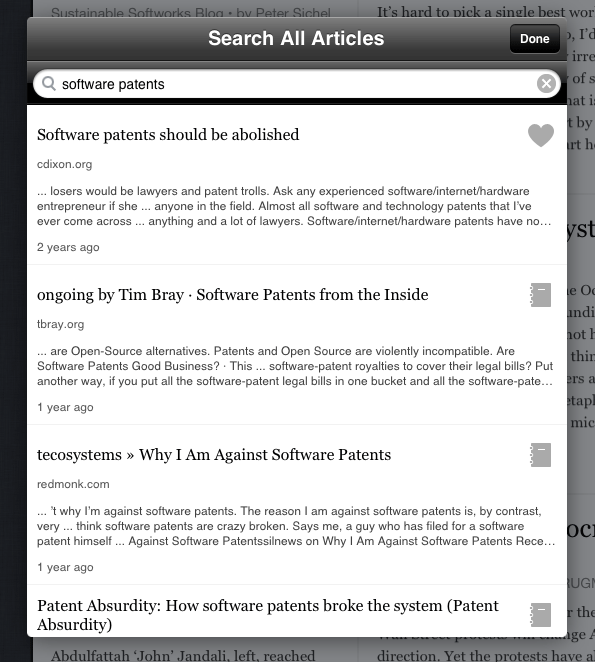
(This replaces the old downloaded-articles-only search in the app.)
Search is available for all Subscribers in the app today. It will be available on the website next week.
You can also now subscribe via In-App Purchase. It’s called Search Subscription. The website Subscription and the new Search Subscription in the app are the same thing, with the same features, just purchased in different ways: either PayPal or In-App Purchase.
App Directory
The new App Directory showcases apps that integrate with Instapaper in various ways, such as sending articles to Instapaper or receiving links and selected text from the Share panel:
And more
Other changes in the 4.0 app:
- Articles in the list or grid can be swiped to reveal a quick action menu
- The in-article styling has been improved
- New settings can customize the number of Liked/Archived articles stored on device
- The iPhone font (ᴀA) panel has been redesigned to be like iPad’s
- The iPhone share forms for Twitter, Tumblr, Facebook, Pinboard, and Evernote have been redesigned
- YouTube URLs now open in the system’s YouTube app
- A new setting has been added to use Apple’s dictionary under iOS 5
- Tilt scrolling is now smoother and works better in all orientations
- The Share panel can now send to Tweetbot and The Hit List
- When updating, the entire table no longer reloads after each article downloads. It now just reloads once after the main update request, showing all (even un-downloaded) articles, and they enable themselves as they get downloaded.
- Tons of performance improvements and bugfixes
- New icon
This is a great update. Download it now.