iPhone app paging strategy
As nice as it is to have an app for that™, I hate being bogged down by tons of apps and needing to swipe and skim through multiple pages to find the one I want to use.
I recently went through another app cleanout, and I’ve settled on this layout for the time being.
It’s intentionally small: I don’t like having more than four pages, and I don’t like a page to fill its fourth row. If I start filling any of the pages, I reevaluate my priorities and go on a deleting spree.
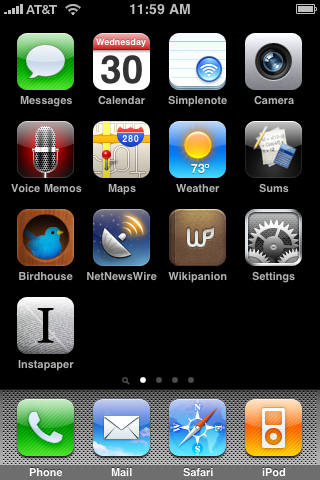
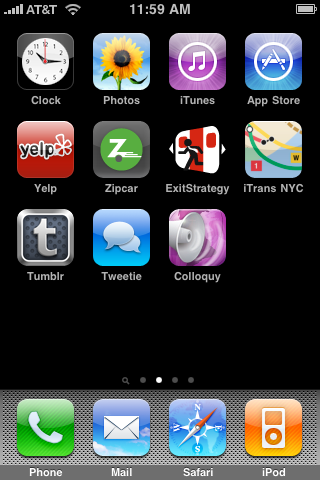
Page 1: Fast or frequent access
These are the apps that I either use the most, or need the fastest access to. That’s not necessarily the same thing. For instance, I rarely launch Voice Memos, but when I need to quickly capture something, I don’t want to page through to find the app. So all forms of quick-capture are on page 1: Simplenote, Camera, Voice Memos, Birdhouse. I also recently switched the double-tap-home action to launch Camera for quick capture (on John Gruber’s recommendation) because that’s the capturing action I do most frequently.
Page 2: A lower-priority Page 1
This is more of an overflow of page 1 with apps that I still use semi-regularly but don’t need fast access to.
In practice, most of the time, that’s as far as I get. But when I occasionally want to play a game or look at a more detailed weather report:
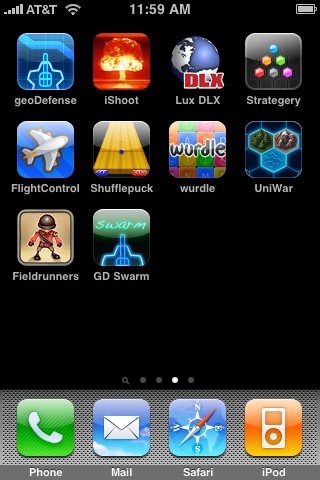
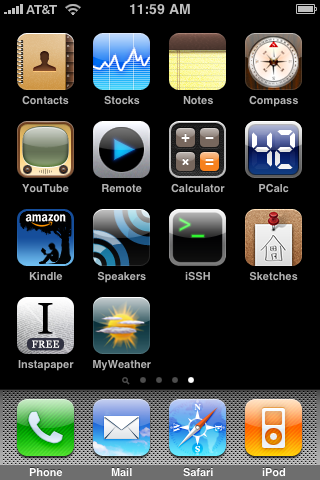
Page 3: Games
I burn through a lot of games because I tire of them quickly. This is the more timeless set that has kept my interest for longer than most. I’ve purchased more than three screens worth of games, but only end up playing a handful on a regular basis.
Page 4: Occasional utility value, and unused Apple apps
Apps that I rarely launch, but either can’t delete (Contacts, Calculator) or occasionally need (iSSH, Sketches).
So far, this is working better than any of my previous organizing or deleting methods. I can do a lot with my iPhone, but I’m not filling it with cruft and constantly flipping through pages of apps.