https://marco.org/2008/06/17/os-x-tip-mostly-for-caseys-benefit-in
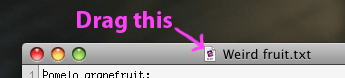
OS X tip: (mostly for Casey’s benefit)
In most OS X applications, you can drag the document icon directly out of the title bar and drop it anywhere — the Desktop, a folder, etc. This moves the file instantly to the new location, while you have it open, without screwing up.
Also, some Finder navigation shortcuts:
- ⌘-Backspace: Delete file
- ⌘O: open file
- ⌘-up-arrow: Up in the folder hierarchy
- ⌘-down-arrow: Down in the folder hierarchy (if folder), or open file (if file)
- Enter: rename file
- Hold ⌘ while dragging a file to force it to align to the grid.
- Hold Option while dragging a file to force a copy instead of a move.