https://marco.org/2008/10/12/all-i-want-is-to-take-all-of-the-video-from-my
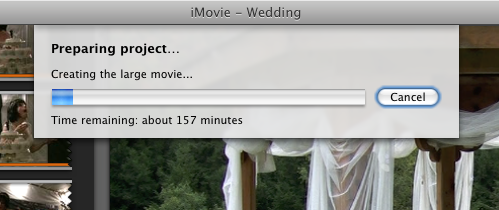
All I want is to take all of the video from my Canon HF100 and burn it to a simple DVD so I can show my parents-in-law tomorrow on their TV. But I won’t be able to, because this 3-hour iMovie export just failed for no good reason (error code negative-something), and I don’t have enough time to sit through another one with slightly different settings to see if it works.
AVCHD is proving to be a bigger pain in the ass than I expected when I bought the camera. I don’t think I can recommend cameras that use it until QuickTime natively supports AVCHD and .MTS files, and there’s no guarantee that it ever will. (Sorry, Lauren, for having already recommended this camera to you. Hope it’s working out better for you than it is for me.)
Here’s the process of doing anything with this video, which is a tremendous pain in the ass and massively time-consuming:
- Import to iMovie ‘08 or Final Cut (Express or Pro). But you can’t import the .MTS files directly from your hard drive as first-class movie files from either product — you have to go through the “import from camera” interface, which means that the camera (or a card reader with the camera’s card in it) must be plugged into the computer, and the files must be in the proper directory on the card, and all of the metadata directories must be in place.
- Wait forever (even on an 8-core Mac Pro) for the software to import, because it doesn’t actually support AVCHD’s version of H.264 (it’s not the same video stream format as “regular” H.264, even when demuxed from its .MTS containers). So it’s transcoded to a much larger format, presumably Apple Intermediate Codec, which eats up all of your disk space and takes forever to process.
- Edit if you want to.
- Export the video to a useful format for web publishing or DVD, which takes just as long as importing it.
- Go to sleep because it’s taking too long.
- Wake up to find that iMovie ‘08 has issued a strange error code at the very end of the export and it wasn’t completed. Repeat using different export settings until you find the one combination that actually works.
Note that none of this is Canon’s fault, and supposedly the process is better with Vegas on Windows. This should be embarrassing to Apple, and I hope AVCHD support is dramatically improved in the next versions of iMovie and QuickTime.
Many people find that their standard point-and-shoot digital still cameras with video-clip-recording capability are sufficient for their video needs. There’s a reason for that. Point-and-shoots usually record movies as standard AVI or MOV files using the simple, widely supported Motion JPEG codec, which basically just records every video frame as a JPEG image. Doesn’t get much simpler than that in 2008. iPhoto imports them, sticks them right alongside all of your still photos, and plays them perfectly well whenever you want in QuickTime Player.
Granted, they’re not recording HD resolutions, and Motion JPEG would probably be too large at 1920x1080/30p to be efficiently encoded or reliably written to flash in real time. This is exactly what H.264 is for. But clearly, AVCHD’s complex folder structure and readable-by-nothing .MTS container files aren’t the only option: the upcoming Canon 5D Mark II SLR shoots 1080p/30 into standard, QuickTime-supported H.264 in MOV containers, and it’s not even a dedicated video camera. Surely, video-camera designers can come up with something better than AVCHD that can be implemented practically in their consumer lineups.
AVCHD’s time with me is limited. Economics permitting, I’m selling the HF100 as soon as I can buy a 5D Mark II. It’s a shame, because other than its incredibly inconvenient output format, it’s a perfectly nice camera.