Fixing “Previous Track”
I often accidentally hit the wrong button in the iPhone music-playback control bar, because they’re too close together since the introduction of AirPlay:

When playing music, the behavior of these makes sense (for the most part), since it mimics the behavior of CD players:
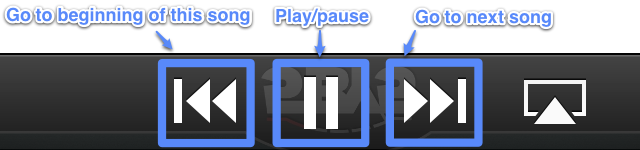
When you’re listening to a podcast or audiobook — anything “bookmarkable” that remembers its playback position, rather than starting from the beginning each time it’s played — the behavior of the “Previous Track” button has a significant side effect:
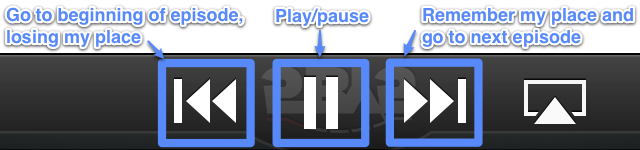
If your finger slightly misses the “Play/Pause” button, probably the most commonly pressed button in this group when listening to podcasts or audiobooks, it is very likely that you’ll hit one of the buttons next to it.
Accidentally hitting the “Next Track” button is a minor annoyance, but its behavior is reasonable.
But the “Previous Track” button loses and resets my playback position, which is extremely frustrating and disruptive to listening. And there’s no “Undo”.
It’s a form of data loss: not in the traditional sense of needing to recreate a document, but because it requires me to take additional time to manually restore the correct state after the disruptive, non-undoable result of a very simple accidental action.
I know this is a tricky design problem, but my proposed solution is simple:1
Stop making the “Previous Track” button behave like it does on CD players, where tapping it first brings you to the beginning of the current track, and tapping it again within a short time goes to the previous track. Even on CD players, that was often annoying.
Instead, make it behave just like the “Next Track” button in reverse: always just seek to the previous track. If the previous track is bookmarkable, resume from its last-played position, and if not, play it from the beginning.
People who actually want to reset the playback position of a bookmarkable file before it’s finished, which is probably a very uncommon action, can simply drag the progress scrubber all the way to the left.
-
This is admittedly dodging the exacerbating factor that the buttons are too close together. But the position-losing behavior of “Previous Track” even annoys me when I’m using the iPhone remote-clicker or my car’s controls to change tracks. It’s primarily a problem with the universal behavior of “Previous Track”. ↩︎